
The cookie is set by the GDPR Cookie Consent plugin and is used to store whether or not user has consented to the use of cookies. The cookie is used to store the user consent for the cookies in the category "Performance". This cookie is set by GDPR Cookie Consent plugin. The cookie is used to store the user consent for the cookies in the category "Other. The cookies is used to store the user consent for the cookies in the category "Necessary". The cookie is set by GDPR cookie consent to record the user consent for the cookies in the category "Functional". The cookie is used to store the user consent for the cookies in the category "Analytics". A 64-bit Windows 7, 8, 8.1, 10 operating system is recommended. This cookie is set by GDPR Cookie Consent plugin. A USB cable just use the one came shipped with your device. These cookies ensure basic functionalities and security features of the website, anonymously. I recommend using the mtk-su tool from the terminal, you will have more possibilities and control over the process. The tool I created, MTK-SU, was originally aimed at helping Amazon Fire HD owners to easily root and unlock their tablets. No preinstalled root solution or device unlock was needed. To facilitate those wishing to use the security breach Mtk-su by Diplomatic. So its no big secret that not too long ago, I found a way to achieve temporary root on MediaTek chipsets.
#ROOT MEDIATEK ANDROID 7 ANDROID#
Necessary cookies are absolutely essential for the website to function properly. This app set up bootless super user access, with Magisk and Mtk-su, on MediaTek Android devices. Tags Android android guides MediaTek Scatter File We hope that you have successfully created a scatter file for your MediaTek Android Device. Root Mediatek Android 7 Android Debugging Which This feature requires you to start Google android debugging which you possess to allow on the cell phone. Select the directory where you want to save your Scatter File and click on Save option.You will see the Device Info on the MTK Droid Tool, just click on the Blocks Map option.Make sure you have the USB Debugging enabled on your device.
#ROOT MEDIATEK ANDROID 7 PC#
Now, connect your Android Mediatek Device to your PC via a USB Cable.Just follow the step by step procedure to insure. After downloading and installing the MTK Droid Tool file on your PC, launch and run it. ROOT ANY MEDIATEK DEVICES USING MTK EASY SU work & easy 80,303 views Root Mediatek devices Using MTK Easy SU and Magisk Manager.Steps to Create a Scatter File for MediaTek Android Phone
#ROOT MEDIATEK ANDROID 7 INSTALL#

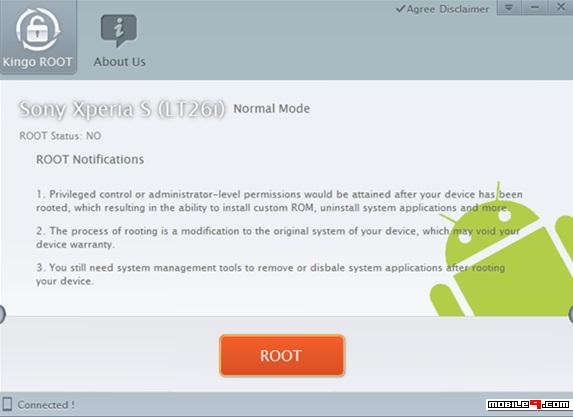
In order to create a scatter.txt file, you will have to follow all the pre-requirements mentioned below.


 0 kommentar(er)
0 kommentar(er)
